Jerz > Writing > Academic
[ Argument | Title | Thesis | Blueprint | Pro/Con | Quoting | MLA Format ]
(View a Google Doc template for an MLA Style paper.)
0.1) If your instructor has asked you to submit a paper in MLA style, that means you’ll be expected to follow certain conventions that will affect your grade. This document will show you how to format your essay in MLA style.
0.2) If you are still getting started on your essay, you might instead see my handouts on writing a short research paper, coming up with a good thesis statement, and using quotations in the body of your paper.

- Document Settings
(1 inch margins; double spaced; 12-point) - Page Header
(name and page number, upper right of every page) - Title Block
(assignment info and an informative title) - Citations
(no comma between the author and page number; commas and periods go outside of inline quotes) - Works Cited List
(lots of tricky details! sort alphabetically by author, not by the order the quotes appear in your paper)
For the most complete information, check your campus library or writing center for the MLA Handbook for Writers of Research Papers, 8th ed.
See Also
1. Document Settings
Your word processor comes with default settings (margin, line height, paragraph spacing, and typeface) that will likely need adjustment. For MLA style, you need:
 |
|
| (Jump directly to instructions for adjusting MS-Word settings in Windows or Mac; or, skip ahead to 2) Page Header.) | |
1.1 Adjusting Document Setting in Google Docs
My copy of Google Docs defaults to
- 1-inch margins all around.
- 1.15 line height
- No spaces between pararaphs
- Arial 11pt typeface
Changing Google Docs to MLA Style
- The default margins were fine in my test run, but if you need to change them:
File -> Page Setup -> Margins (Top, Bottom, Left, Right) -> 1 - The default line height is too low. Change it to 2.0.
Format -> Line & Paragraph Spacing -> Double - The spacing between paragraphs was OK in my test run, but if you need to change it:
Format -> Line & Paragraph Spacing -> Remove space before/after paragraph - Change the typeface to Times New Roman 12-point
The font selection menu item should display the current typeface (the default is Arial) and the current type size (the default is 11). You should be able to click those options and scroll or type the desired setting.
Or you can see my Google Docs template for an MLA style paper
1.2 Adjusting Document Settings in Google MS-Word (Windows)
My copy of Microsoft Word for Windows defaults to
- 1-inch margins all around
- 1.15 line height
- 10pt spacing between paragraphs
- Calibri 11-point typeface.
Changing to MLA Style (Windows)
- The default margins in my test run were fine, but if you need to change them:
Page Layout -> Margins -> Normal (1-inch all around) - The default line height is too low. Change it to 2.0.
Home -> Line Spacing -> 2.0.
(You could try fudging it to 1.9 or 2.1 to meet a page count, but any more than that and your instructor may notice.) - The MS-Word default adds extra space after paragraphs.(MLA Style instead requires you to signal paragraph breaks by indenting the first line.)
CTRL-A (select all your text)
Home -> Line Spacing -> Remove Space After Paragraph - Change the typeface to Times New Roman 12-point.
Home-> Font Face Selector (change to Times New Roman)
Home -> Font Size Selector (change to 12)
1.3 Adjusting Document Settings in MS-Word (Mac)
My copy of Microsoft Word for Mac defaults to
- 1.25 inch left and right margins, 1 inch top and bottom
- 1.0 line height
- no extra spacing after paragraphs
- Cambria 12-point typeface
Changing to MLA style (Mac)
- In my test run, the left and right margins are too big. To change them:
Layout -> Margins -> Normal (1-inch all around) - The default line height is too low. Change it to 2.0.
Home -> Line Spacing -> 2.0 - My Mac copy of MS-Word does not add extra spaces after paragraphs. If yours does:
Home -> Line Spacing -> Line Spacing Options… (a new window will pop up)
Don’t add space between paragraphs of the same style (check this box) -> OK - The 12-point Cambria will probably be fine, but to change the typeface:
Home -> Font Face Selector (change to Times New Roman)
Home -> Font Size Selector (change to 12)
2. Page Header
In the top right of every page, use your word processor’s “Page Header” function add an automatic page number and your surname.
2.1 Adding the Page Header in MS-Word (Windows)
- Insert -> Page Number -> Top of Page -> (choose the right-justified “Plain Number” option)
- The cursor will jump automatically to the right place for you to type your surname.
- Click anywhere in the body of the paper to exit the header area.
2.2 Adding the Page Header in MS-Word (Mac)
- Insert (in the top menu) -> Page Numbers… -> (Set “Position” to “Top of Page (header)” and “Alignment” to “Right”)
- Click just to the left of the new page number, and type your surname.
- On my test document, my name was too far over to the left; grab the triangular tab adjuster just above your name, and drag it a notch to the right.
3. Title Block
In the upper left corner, type your name, your instructor’s name, the course number and section, and today’s date. Centered on the next line, type an informative title that actually informs the reader of your main point (not just “English Paper” or “A Comparison between Hamlet and Macbeth”).
- Like all the other text in an MLA style paper, the title block is double-spaced.
- The title is in the same font as the rest of the paper — it is not boldface, or enlarged.
- There is no extra space above or below the title.
- A truly informative title will include the general topic, and your precise opinion on that topic. (So, if you pan to compare Hamlet and Macbeth, your title should state the unique point you want to make about Hamlet and Macbeth. Reuse part of your thesis statement.)
4. Citations
This handout presumes you already know why you should cite your sources (to establish your authority, to introduce persuasive evidence, to avoid plagiarism, etc.).
To fully cite a source requires two stages. The first happens in the body of your paper (the “in-text citation”) and the second happens on a separate page at the end of your paper (see “Works Cited List,” below.)
4.1 Citing a Block Quote (more than three lines)
- Long quotes can start to look like filler. Only use a block quote if you have a very good reason to include the whole passage. (You can usually make your point with a shorter quote.)
- If you do have a good reason to quote a passage that is several lines long:
- Select the text and click the “Increase Indent” icon (see image, right).

- Place the parenthetical citation (the author’s name and the page number) after the period. (This is different from inline quotes, below.)
- There is no comma between the author’s name and the page number.
- If the quotation runs across more than one page: (Wordsworth-Fuller 20-21) or (Wordsworth-Fuller 420-21).
- Select the text and click the “Increase Indent” icon (see image, right).
- Skip wordy introductions such as, “In his informative guide The Amazing Writing Book, published by Elizabeth Mount College in 2010, the noted composition expert Maxwell Wordsworth-Fuller describes the importance of citations in MLA style papers.” Cutting the filler leaves more room to develop your own original ideas. (See “Integrating Quotations.”)
4.2 Citing an Inline Quotation
When the passage you want to quote is less than three lines long, use inline style. Here we have two brief passages, taken from the same page of the same source, so we can handle both with a single parenthetical citation.
- The parenthetical citation appears outside the quoted material.
- The period that ends the sentence comes after the close parenthesis. (This is different from block quotes, above.)
- In this example, we have changed the first word a little, lowercasing it in order to fit it into our own sentence. To let the reader know what we changed, we put [] around it.
- Again, note the absence of a full sentence that explains who Wordsworth-Fuller is and where the quote comes from. All that info will be in the Works Cited list, so we leave it out of the body of the paper.
4.3 Citing a Paraphrase
Let’s imagine we want to reference Wordsworth-Fuller’s general idea about citation as a way to establish credibility, but we don’t need to include any of the technical details. We can save space, and make it much easier on our reader, if we paraphrase:
- Use paraphrasing for variety, or to make a passing reference without taking up much space.
- If we use an author’s idea, rephrased in our own words, we must still cite the idea.
Tips for avoiding common errors in MLA citations.
5. Works Cited List
A research paper isn’t a research paper unless you end with full bibliographical details on every source you cited. This part can be tedious and tricky; leave yourself plenty of time to do it.

How to format the “Works Cited” list of an MLA style paper.
- Start a new page.
- MS-Word Wind: Insert -> Page Break -> New Page.
- MS-Word Mac: Document Elements -> Break -> Page.
- Title your new page: Works Cited
MLA style calls for no extra spaces above or below the page title; no special formatting.
5.1. How to Create an Individual Works Cited Entry
Exactly what goes into each item in your bibliography depends on what kind of item it is. The general format is as follows:
Author. Title of Source. Container, contributors, version, volume and issue, publisher, date, location.
Exactly how that basic format gets turned into a Works Cited entry depends on the source.
Here’s the basic format for any book:
- Note that the author’s last name goes first.
- If the book had two authors, only reverse the names of the first author.
- Gibaldi, Joseph, and George Spelvin.
- If the book has three authors:
- Gibaldi, Joseph, Alan Smithee, and George Spelvin.
- If the book had two authors, only reverse the names of the first author.
- Place periods after the author’s name, after the title of the book, and at the end of the entry.
- The title of the book is italicized.
- The publisher is the name of the organization responsible for publishing the book. In this example it’s the Modern Language Association. It might instead be Project Gutenberg, the US Department of Agriculture, or the World Health Organization,
Basic Format for Any Academic Article
Author. “Title of Article in Quotation Marks.” Title of Journal in Italics, volume #, issue #, YEAR, pp. [pages of article]. Italicized Name of Database.
Let’s break that example down.
The author Margaret Kantz wrote the article “Helping Students Use Textual Sources Persuasively.” That article doesn’t exist on its own floating in space; it was published by a journal called College English, in the 52nd year of publication, in the first issue of its 52nd volume, in the year 1990, the article started on page 74 and ran through page 91. The student found this article while searching the database Academic Search Elite.
Every academic article has a specific title, and is published in a journal with a different title. (Online citation generators often get this wrong, and will often repeat the same title twice.)
If College English were a TV series, then “volume” would be which season, and the title of the article would be the episode.
The title of the database (in the example, “Academic Search Elite“) is like the name of the streaming service (Netflix, or Paramount+).
Here’s a short video that explains why EBSCOhost is not specific enough to put in the slot where MLA style asks for the database, and how to find what you should put in that slot instead.
| EBSCOhost is not specific enough. It’s not the name of a database; it’s a tool researchers use to access databases, but different schools can access different databases through different EBSCOhost subscription plans | |
| If you tell me that I can find your favorite TV show “on a MacBook,” that’s too vague. Just because I own a MacBook doesn’t automatically grant me access to all the streaming services you access on your MacBook. In a similar way, telling me you found a source on “EBSCOhost” is too vague. | |
 | “Academic Search Elite” or “SPORTDiscus with Full Text” are titles of specific databases. |
| This is like telling me your favorite TV show is on Netflix or Disney+. It tells me the specific name of the database I need to access in order to find the article you found. | |
Basic Format for Any Web Page
In the above example, reporter Camila Domonoske filed a news story called “Students Have ‘Dismaying’ Inability To Tell Fake News From Real, Study Finds,” that aired on a news program called The Two-Way, which is published by National Public Radio, and the story aired Nov 23, 2016.
In MLS Style, the full URL is optional. Really long URLs with long strings of numbers in them are often generated for specific users, so someone else who visits that same URL will often get an error message.
You might shorten the URL to “npr.org,” because it would be a simple matter to use a search engine to find the actual story.
Other Citation Examples
What if your source doesn’t fit any of my examples?
You might be trying to cite something that doesn’t fit the above pattern, like a social media post, a video game, a work of art, an email from a relative, a billboard, or something else. It’s just not practical for me to try to include an example of every single thing it’s possible to cite.
The MLA citation format is designed to be flexible, so that it works for forms of media that haven’t been invented yet.
See Purdue OWL’s handouts for how to create a bibliography entry for a book, an article in a periodical (such as a journal or newspaper), or an electronic source (such as an email, web page or a YouTube clip). See also this list of other common sources (such as a personal interview or a movie).
5.2. How to Organize Your Works Cited list
Sort the entries alphabetically by the author‘s last name.
- If the author is an organization (such as a government agency or non-profit foundation), alphabetize according to the name of the organization.
- If you are citing a painting, or a composer, then obviously “author” has to be interpreted a little loosely.
- Unless your instructor ask you to organize your Works Cited list differently, everything should be alphabetized together, in a single list. MLA does not require that you separate works of different kinds, or that you cite works in the order that they appeared in your paper, or that you write annotations to go along with each item.
- Use double-spaced line height. (in my copy of Word, I select the text and choose Format -> Paragraph -> Line spacing -> Double -> OK.)
- Use hanging indent paragraph format. (In my copy of word, I select the text then choose Format -> Paragraph -> Indentation -> Special -> Hanging Indent.)
29 May 2011 — new document posted, replacing outdated handout written in 1999.
06 Jun 2011 — expanded section on organizing the Works Cited list, since several readers asked for clarification.
07 Jun 2011 — reorganized for emphasis
19 Apr 2012 — added numbers to more subheads
24 Mar 2014 — added details on Works Cited paragraph formatting.
02 Oct 2016 — updated with MLA 8th Edition details.
30 Nov 2016 — added annotated Works Cited sample image.
07 Sep 2020 — updated section 5.1
24 Feb 2025 — streamlined opening; added Google Docs instructions and link to video explaining my advice about EBSCOhost
Related Writing Links |
|










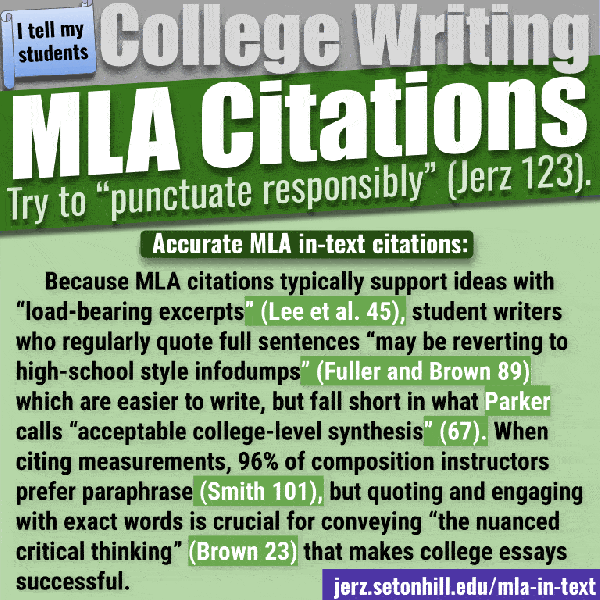




I really appreciate this page. It was clear and easy to follow, and it greatly assisted me in writing my research paper. Thank you!
This guide to formatting MLA style papers is incredibly detailed and helpful! It’s great to have step-by-step instructions for setting up everything from margins to citations correctly. Thanks for sharing—this will definitely make writing research papers in MLA format much easier!
The information was very helpful
hi
Pingback: Academic Argument: an evidence-based defense of a non-obvious position on a complex issue. | Jerz's Literacy Weblog (est. 1999)
Thanks
Thanks for sharing such an informative post with us.
fantastic information
Thanks for info!
hello i am nate sedmack i am here to kill all the furries for what they did to gavin born
I’m learning more writing a paper
it was very informational and helped me a lot
Pingback: Flipped Classes: Omit Housekeeping Mechanics from Recorded Lectures to Lengthen Their Shelf-life | Jerz's Literacy Weblog
Curious how you would Cite this webpage? haha…
awesome reminders
what about if when your using a quote and there is no name just anonomus
Honestly, I’d say find another way to make your point. An anonymous saying like “A stitch in time saves nine” won’t help you demonstrate your ability to write the kind of scholarly paper that MLA is designed for. Certainly investigate the quote to find out whether it maybe comes from Shakespeare or some other source that you can quote. I might identify the example I used as “English proverb,” but since I won’t be marking your paper, you really should check with your instructor.
This article..thing is the only reason I am passing my online college class. Especially the citation builder. Thank you!
I would Like You To Give Simple Instructions Not Complicated Ones , and Include also how much Papers Should be worked on.
Khalid, if there is any particular detail you are confused about, please let me know what question you have and perhaps I can help. There is no specific answer to how much a paper should be worked on. It depends on what grade you want to earn, how much time you have, whether your instructor is willing to meet with you before the due date, whether your instructor will give you the chance to revise your work, and many other factors.
hahahah xD me too same
How do I cite a photo that I found online?
Is it a historical photograph or a photograph published in a book that someone scanned and posted on line, is it a photograph of something like a sculpture? Is your paper focused on the work of the photographer, the makeup artist who prepared the model, the digital image enhancer who altered the image, the model? There is no single correct way to cite a photograph, because there are many different reasons to cite a photograph. Your instructor would be able to give you more specific advice. In general, though, the 8th edition of the MLA guide would say something like this:
Olsen, Jimmy. “Superman Rescues Boy Scouts from Lava Pit.” Photograph. The Daily Planet. July 22, 1956.
If you found the picture on a blog or a Flickr gallery, adjust the citation accordingly. If you found the image as the result of a Google search for something, you might very well end up finding a page that re-uses someone else’s picture without appropriately giving credit. There are many variables. Talk to your instructor, who will be the one grading your work, and will therefore be the right person to advise you on what to do.
Good luck.
is the text or what you wrote supposed to be centered in the page or to the left margin
Left margin.
Pingback: New Graphic for MLA Style Paper Handout | Jerz's Literacy Weblog
cool it was helpful
This article..thing is the only reason I am passing my online college class. Especially the citation builder. Thank you!
Pingback: Business Question of the day! Thursday, March 10, 2016 | thebuzinessbreakdown
I think you should include online resource citation instructions
Click on “Citing” at the top of the page. One of the options on the other end of that link is how to cite a web page.
Pingback: How To Put Double Space On Microsoft Works – Information
which writing style (MLA, APA) have more importance for students of social sciences, media sciences and business?
It depends on the instructor or editor who’s calling the shots. http://subjectguides.library.american.edu/c.php?g=175008&p=1154150
Very informative. It helped introduce my tired old mind to the MLA format. So, I can better help coach and prepare my wife for her English course. Thank you very much.
Pingback: For Future Reference: MLA Formatting | wr115fisette
Pingback: For Future Reference: MLA Formatting | wr115mhcc
I’m using a book title and author as my paper heading. How is that formatted?
I would tell my own students that a book title and the name of an author is not a good paper title, and I would ask them to write a title that catches the reader’s attention, identifies the topic, and identifies what position the paper is going to take on the topic. But if you are not my student, then I’m not the person who will be evaluating your paper. MLA style puts the book title in italics. Other than that, I really don’t have any advice for you.
Thank you very much for this useful information. As a freshman in highschool, my biology teacher asked for me to write an essay in mLA format about evolution. I had no clue what mLA format was,so I searched it up and it brought me here. In middle school I never wrote an essay in this format before,but I feel very confident to type my first mLA essay and I’m excited to do so! (Right after I finish my draft >.<) thank you very much! (⌒▽⌒)✌
This wasn’t helpful at all
Shavez, what were you looking for? This page is about formatting a paper you have already written. The first section includes links to pages about how to write essays.
u a real nigga dennis
really dude my collies and I would prefer that you didn’t use any profane language due to younger children that may be reading this
thank u i got an A 97 percent
this was very helpful i got an A 95 percent
hi my name is Jessie i have to writ a 2 pages Essay about MLA can someone help me
Dennis, what lends itself to science in the APA system? And what lends itself to the Humanities with the MLA? TIA.
As compared to MLA papers, APA papers tend to be shorter, and divided up into sections. Authors who use APA style tend to publish more frequently, because their knowledge goes out of date more quickly; so the date is prominent in APA citations, and page numbers are rare.
By contrast, people who use MLA style tend to write longer essays that aren’t divided up into standard sections like “procedure” and “conclusions.” Humanities scholarship generally doesn’t go out of date quickly. Instead of conducting experiments, humanists read and write a lot of longer essays and books, re-interpreting and quoting passages from them. MLA style makes the page numbers prominent, so that other scholars can easily find and re-read those same passages for themselves, and further the work of scholarship as it is conducted in the humanities.
Thanks for the reply. What do you mean by ” MLA style tend to write longer essays that aren’t divided up into standard sections like “procedure” and “conclusions.”? Are we not suppose to use conclusions in MLA format? In my English class, we use MLA with conclusions, but what do you mean by “procedure” and “conclusions”? I understand each instructor is different but is it right to use conclusions in an MLA paper…or am I getting confused?
Typically papers written in MLA style DO have a conclusion, but it would not be set off in a separate section under the subheading “Conclusion.” MLA papers tend NOT to follow a standard, particular structure. Papers written in the sciences DO have a fairly rigid set of sections, with separate subheadings. But it’s best for you to talk to your teacher about the specifics of any asisgnment.
Ok, thanks. I just wanted to ask and clarify it. Also, doesn’t the word “humanist” means something else entirely? The Humanist term today implies ‘human’ and is often used for atheists, for example… or am I wrong?
I used the term “humanist” to mean “a person who studies the culture of humans,” without intending the more specific meaning you mention. At my school, the humanities division includes theologians.
seems easy enough
We get asked often about what “format” the college application essay should be in. Although not generally… http://t.co/v1TTNxtE4e
Pingback: Academic paper style guide research | Screenin' Culture
When using MLA format, do you list the book title, the title of the article or both?
For guidance on citing individual sources, see the link in item 4, above. This page is about formatting the paper once you’ve already written it.
I wrote a paper and it looks just like your example. I followed everything to the “t” and my professor says that my header is indented and my paragraphs are double indented and the page numbers are in wrong format. What can I do?
Winston, I suggest you talk to your professor. I have been teaching from thiis handout for years, and when a student makes a formatting error on a rough draft, I just ask them to fix it for the revision. But your instructor is the one who designed the assignment and who evaluates your submissions, so he or she is the person to approach with questions.
I agree. .let me ask you this. Are your headers indented?
The screenshot was taken from a page that I created following the instructions for using MS-Word with a MacBook Pro. I followed the instructions that are on the page. But surely your instructor gave you guidelines, in a handout or an assigned textbook, which is why I encourage you to have this conversation with your instructor. Whether your instructor does or does not agree with the information on this page really doesn’t matter, since your instructor created the assignment and evaluates it according to his or her own criteria. I suggest you let your your teacher know you are confused about what you did wrong, and ask for an opportunity to make minor formatting changes to a paper that, we hope, met all the major criteria.
How do you add footnotes to an MLA style paper?
Most word processors will have an Insert -> Footnote or Insert -> Note (footnote or endnote) option. Most short college papers don’t need footnotes. (They aren’t for documenting sources — use an in-text citation and a Works Cited list instead.) I suggest you talk to your instructor about whether you really do need to use a footnote.
RT @DennisJerz: MLA Format Papers: Step-by-step Instructions for Writing Research Essays #mlastyle http://t.co/B6pGb3Pkeh
Thank you so much!! I love the Bib builder!!
I’m glad to hear you found it helpful!
Dear Dr. Jerz,
I am writing to request permission to link your webpage, “MLA Format Papers: Step-by-step Instructions for Writing Research Essays” to our website.
Thank you,
Marie Walcroft
Librarian
Lansdale School of Business
I am glad you found this page helpful. Yes, you are welcome to include a link and a brief extract.
Can you put what information is supposed to be in each paragraph???
Emma, I’m afraid I don’t understand the question. I feel like you’ve asked me what emotions are supposed to be in each verse of a song, or what colors are supposed to be in a painting. The many different kinds of songs or paintings are all created for different reasons; likewise, paragraphs are assigned, written, and read for a whole range of different reasons, so there’s no answer that covers all possible cases.
that was beautiful
I really find this useful (especially fudging the line spacing to 2.1). Good job!
Im in middle school and I have to do this. I have never heard of MLA Format and this helped ALOT. Thanks so much! Hopefully I get a good grade on this paper!
“@pretti_slimm: @Thyler_Jonzy http://t.co/QIf00vlgws try this site looks helpful”I just found a sample paper on Google
Pingback: MLA Format Papers: Step-by-step Instructions for Writing Research Essays - My Blog
Pingback: Freshman English Composition Resources
Is the Table of Contents double spaced – MLA?
i think you should add an explanation about page header. that was what i was looking for
See item 2 from the table of contents: http://jerz.setonhill.edu/writing/academic1/mla-style-papers/#page-header
when you say page numbers (Wordworth-Fuller 20), are you referring to the page number within the MLA document or the page number the text appears on within the authors works?
In this case, your paper would be referring to something you found on page 20 of the text by Wordsworth-Fuller.
With your delicate information about to write MLA format essay in right way will lead me to successful college year.
Thank you for useful information about how to write MLA format essay. Before my college year I didn’t know there were many different forms of essay. When my professor asked me to write MLA format I had no idea how to write it, but with your delicate information I think I will survive my college year. Thank you again.
I’m glad to know you found this page helpful. Most instructors will be happy to help if you stop by during their office hours, and if your prof is too busy for that most universities will have a writing center where you can get help at any stage of any assignment involving writing.
Thank you for valuable information. Before my college year in America I didn’t know what MLA Format was, but with this delicate information I will survive my college year.
Pingback: How to Write a Successful Research Paper with MLA | Critical Approaches to the American Renaissance
when you say page numbers (Wordworth-Fuller 20), are you referring to the page number within the MLA document or the page number the text appears on within the authors works?
That means the quote is from page 20 of the book or article written by Wordsworth-Fuller.
Very good information, I really needed this incite on research paper formats. It has such thorough details and that make it so much easier to understand.
How do you in text cite a website? I didnt really see much about that.
I think you should add an explanation about page numbers. That was what I was looking for, but I couldn’t find the significant area.
Section 2 explains how to put page numbers in the header, and section 4 discusses page numbers in citations.
read it… it’s there.