Jerz > Writing > Academic
[ Argument | Title | Thesis | Blueprint | Pro/Con | Quoting | MLA Format ]
(View a Google Doc template for an MLA Style paper.)
0.1) If your instructor has asked you to submit a paper in MLA style, that means you’ll be expected to follow certain conventions that will affect your grade. This document will show you how to format your essay in MLA style.
0.2) If you are still getting started on your essay, you might instead see my handouts on writing a short research paper, coming up with a good thesis statement, and using quotations in the body of your paper.

- Document Settings
(1 inch margins; double spaced; 12-point) - Page Header
(name and page number, upper right of every page) - Title Block
(assignment info and an informative title) - Citations
(no comma between the author and page number; commas and periods go outside of inline quotes) - Works Cited List
(lots of tricky details! sort alphabetically by author, not by the order the quotes appear in your paper)
For the most complete information, check your campus library or writing center for the MLA Handbook for Writers of Research Papers, 8th ed.
See Also
1. Document Settings
Your word processor comes with default settings (margin, line height, paragraph spacing, and typeface) that will likely need adjustment. For MLA style, you need:
 |
|
| (Jump directly to instructions for adjusting MS-Word settings in Windows or Mac; or, skip ahead to 2) Page Header.) | |
1.1 Adjusting Document Setting in Google Docs
My copy of Google Docs defaults to
- 1-inch margins all around.
- 1.15 line height
- No spaces between pararaphs
- Arial 11pt typeface
Changing Google Docs to MLA Style
- The default margins were fine in my test run, but if you need to change them:
File -> Page Setup -> Margins (Top, Bottom, Left, Right) -> 1 - The default line height is too low. Change it to 2.0.
Format -> Line & Paragraph Spacing -> Double - The spacing between paragraphs was OK in my test run, but if you need to change it:
Format -> Line & Paragraph Spacing -> Remove space before/after paragraph - Change the typeface to Times New Roman 12-point
The font selection menu item should display the current typeface (the default is Arial) and the current type size (the default is 11). You should be able to click those options and scroll or type the desired setting.
Or you can see my Google Docs template for an MLA style paper
1.2 Adjusting Document Settings in Google MS-Word (Windows)
My copy of Microsoft Word for Windows defaults to
- 1-inch margins all around
- 1.15 line height
- 10pt spacing between paragraphs
- Calibri 11-point typeface.
Changing to MLA Style (Windows)
- The default margins in my test run were fine, but if you need to change them:
Page Layout -> Margins -> Normal (1-inch all around) - The default line height is too low. Change it to 2.0.
Home -> Line Spacing -> 2.0.
(You could try fudging it to 1.9 or 2.1 to meet a page count, but any more than that and your instructor may notice.) - The MS-Word default adds extra space after paragraphs.(MLA Style instead requires you to signal paragraph breaks by indenting the first line.)
CTRL-A (select all your text)
Home -> Line Spacing -> Remove Space After Paragraph - Change the typeface to Times New Roman 12-point.
Home-> Font Face Selector (change to Times New Roman)
Home -> Font Size Selector (change to 12)
1.3 Adjusting Document Settings in MS-Word (Mac)
My copy of Microsoft Word for Mac defaults to
- 1.25 inch left and right margins, 1 inch top and bottom
- 1.0 line height
- no extra spacing after paragraphs
- Cambria 12-point typeface
Changing to MLA style (Mac)
- In my test run, the left and right margins are too big. To change them:
Layout -> Margins -> Normal (1-inch all around) - The default line height is too low. Change it to 2.0.
Home -> Line Spacing -> 2.0 - My Mac copy of MS-Word does not add extra spaces after paragraphs. If yours does:
Home -> Line Spacing -> Line Spacing Options… (a new window will pop up)
Don’t add space between paragraphs of the same style (check this box) -> OK - The 12-point Cambria will probably be fine, but to change the typeface:
Home -> Font Face Selector (change to Times New Roman)
Home -> Font Size Selector (change to 12)
2. Page Header
In the top right of every page, use your word processor’s “Page Header” function add an automatic page number and your surname.
2.1 Adding the Page Header in MS-Word (Windows)
- Insert -> Page Number -> Top of Page -> (choose the right-justified “Plain Number” option)
- The cursor will jump automatically to the right place for you to type your surname.
- Click anywhere in the body of the paper to exit the header area.
2.2 Adding the Page Header in MS-Word (Mac)
- Insert (in the top menu) -> Page Numbers… -> (Set “Position” to “Top of Page (header)” and “Alignment” to “Right”)
- Click just to the left of the new page number, and type your surname.
- On my test document, my name was too far over to the left; grab the triangular tab adjuster just above your name, and drag it a notch to the right.
3. Title Block
In the upper left corner, type your name, your instructor’s name, the course number and section, and today’s date. Centered on the next line, type an informative title that actually informs the reader of your main point (not just “English Paper” or “A Comparison between Hamlet and Macbeth”).
- Like all the other text in an MLA style paper, the title block is double-spaced.
- The title is in the same font as the rest of the paper — it is not boldface, or enlarged.
- There is no extra space above or below the title.
- A truly informative title will include the general topic, and your precise opinion on that topic. (So, if you pan to compare Hamlet and Macbeth, your title should state the unique point you want to make about Hamlet and Macbeth. Reuse part of your thesis statement.)
4. Citations
This handout presumes you already know why you should cite your sources (to establish your authority, to introduce persuasive evidence, to avoid plagiarism, etc.).
To fully cite a source requires two stages. The first happens in the body of your paper (the “in-text citation”) and the second happens on a separate page at the end of your paper (see “Works Cited List,” below.)
4.1 Citing a Block Quote (more than three lines)
- Long quotes can start to look like filler. Only use a block quote if you have a very good reason to include the whole passage. (You can usually make your point with a shorter quote.)
- If you do have a good reason to quote a passage that is several lines long:
- Select the text and click the “Increase Indent” icon (see image, right).

- Place the parenthetical citation (the author’s name and the page number) after the period. (This is different from inline quotes, below.)
- There is no comma between the author’s name and the page number.
- If the quotation runs across more than one page: (Wordsworth-Fuller 20-21) or (Wordsworth-Fuller 420-21).
- Select the text and click the “Increase Indent” icon (see image, right).
- Skip wordy introductions such as, “In his informative guide The Amazing Writing Book, published by Elizabeth Mount College in 2010, the noted composition expert Maxwell Wordsworth-Fuller describes the importance of citations in MLA style papers.” Cutting the filler leaves more room to develop your own original ideas. (See “Integrating Quotations.”)
4.2 Citing an Inline Quotation
When the passage you want to quote is less than three lines long, use inline style. Here we have two brief passages, taken from the same page of the same source, so we can handle both with a single parenthetical citation.
- The parenthetical citation appears outside the quoted material.
- The period that ends the sentence comes after the close parenthesis. (This is different from block quotes, above.)
- In this example, we have changed the first word a little, lowercasing it in order to fit it into our own sentence. To let the reader know what we changed, we put [] around it.
- Again, note the absence of a full sentence that explains who Wordsworth-Fuller is and where the quote comes from. All that info will be in the Works Cited list, so we leave it out of the body of the paper.
4.3 Citing a Paraphrase
Let’s imagine we want to reference Wordsworth-Fuller’s general idea about citation as a way to establish credibility, but we don’t need to include any of the technical details. We can save space, and make it much easier on our reader, if we paraphrase:
- Use paraphrasing for variety, or to make a passing reference without taking up much space.
- If we use an author’s idea, rephrased in our own words, we must still cite the idea.
Tips for avoiding common errors in MLA citations.
5. Works Cited List
A research paper isn’t a research paper unless you end with full bibliographical details on every source you cited. This part can be tedious and tricky; leave yourself plenty of time to do it.

How to format the “Works Cited” list of an MLA style paper.
- Start a new page.
- MS-Word Wind: Insert -> Page Break -> New Page.
- MS-Word Mac: Document Elements -> Break -> Page.
- Title your new page: Works Cited
MLA style calls for no extra spaces above or below the page title; no special formatting.
5.1. How to Create an Individual Works Cited Entry
Exactly what goes into each item in your bibliography depends on what kind of item it is. The general format is as follows:
Author. Title of Source. Container, contributors, version, volume and issue, publisher, date, location.
Exactly how that basic format gets turned into a Works Cited entry depends on the source.
Here’s the basic format for any book:
- Note that the author’s last name goes first.
- If the book had two authors, only reverse the names of the first author.
- Gibaldi, Joseph, and George Spelvin.
- If the book has three authors:
- Gibaldi, Joseph, Alan Smithee, and George Spelvin.
- If the book had two authors, only reverse the names of the first author.
- Place periods after the author’s name, after the title of the book, and at the end of the entry.
- The title of the book is italicized.
- The publisher is the name of the organization responsible for publishing the book. In this example it’s the Modern Language Association. It might instead be Project Gutenberg, the US Department of Agriculture, or the World Health Organization,
Basic Format for Any Academic Article
Author. “Title of Article in Quotation Marks.” Title of Journal in Italics, volume #, issue #, YEAR, pp. [pages of article]. Italicized Name of Database.
Let’s break that example down.
The author Margaret Kantz wrote the article “Helping Students Use Textual Sources Persuasively.” That article doesn’t exist on its own floating in space; it was published by a journal called College English, in the 52nd year of publication, in the first issue of its 52nd volume, in the year 1990, the article started on page 74 and ran through page 91. The student found this article while searching the database Academic Search Elite.
Every academic article has a specific title, and is published in a journal with a different title. (Online citation generators often get this wrong, and will often repeat the same title twice.)
If College English were a TV series, then “volume” would be which season, and the title of the article would be the episode.
The title of the database (in the example, “Academic Search Elite“) is like the name of the streaming service (Netflix, or Paramount+).
Here’s a short video that explains why EBSCOhost is not specific enough to put in the slot where MLA style asks for the database, and how to find what you should put in that slot instead.
| EBSCOhost is not specific enough. It’s not the name of a database; it’s a tool researchers use to access databases, but different schools can access different databases through different EBSCOhost subscription plans | |
| If you tell me that I can find your favorite TV show “on a MacBook,” that’s too vague. Just because I own a MacBook doesn’t automatically grant me access to all the streaming services you access on your MacBook. In a similar way, telling me you found a source on “EBSCOhost” is too vague. | |
 | “Academic Search Elite” or “SPORTDiscus with Full Text” are titles of specific databases. |
| This is like telling me your favorite TV show is on Netflix or Disney+. It tells me the specific name of the database I need to access in order to find the article you found. | |
Basic Format for Any Web Page
In the above example, reporter Camila Domonoske filed a news story called “Students Have ‘Dismaying’ Inability To Tell Fake News From Real, Study Finds,” that aired on a news program called The Two-Way, which is published by National Public Radio, and the story aired Nov 23, 2016.
In MLS Style, the full URL is optional. Really long URLs with long strings of numbers in them are often generated for specific users, so someone else who visits that same URL will often get an error message.
You might shorten the URL to “npr.org,” because it would be a simple matter to use a search engine to find the actual story.
Other Citation Examples
What if your source doesn’t fit any of my examples?
You might be trying to cite something that doesn’t fit the above pattern, like a social media post, a video game, a work of art, an email from a relative, a billboard, or something else. It’s just not practical for me to try to include an example of every single thing it’s possible to cite.
The MLA citation format is designed to be flexible, so that it works for forms of media that haven’t been invented yet.
See Purdue OWL’s handouts for how to create a bibliography entry for a book, an article in a periodical (such as a journal or newspaper), or an electronic source (such as an email, web page or a YouTube clip). See also this list of other common sources (such as a personal interview or a movie).
5.2. How to Organize Your Works Cited list
Sort the entries alphabetically by the author‘s last name.
- If the author is an organization (such as a government agency or non-profit foundation), alphabetize according to the name of the organization.
- If you are citing a painting, or a composer, then obviously “author” has to be interpreted a little loosely.
- Unless your instructor ask you to organize your Works Cited list differently, everything should be alphabetized together, in a single list. MLA does not require that you separate works of different kinds, or that you cite works in the order that they appeared in your paper, or that you write annotations to go along with each item.
- Use double-spaced line height. (in my copy of Word, I select the text and choose Format -> Paragraph -> Line spacing -> Double -> OK.)
- Use hanging indent paragraph format. (In my copy of word, I select the text then choose Format -> Paragraph -> Indentation -> Special -> Hanging Indent.)
29 May 2011 — new document posted, replacing outdated handout written in 1999.
06 Jun 2011 — expanded section on organizing the Works Cited list, since several readers asked for clarification.
07 Jun 2011 — reorganized for emphasis
19 Apr 2012 — added numbers to more subheads
24 Mar 2014 — added details on Works Cited paragraph formatting.
02 Oct 2016 — updated with MLA 8th Edition details.
30 Nov 2016 — added annotated Works Cited sample image.
07 Sep 2020 — updated section 5.1
24 Feb 2025 — streamlined opening; added Google Docs instructions and link to video explaining my advice about EBSCOhost
Related Writing Links |
|










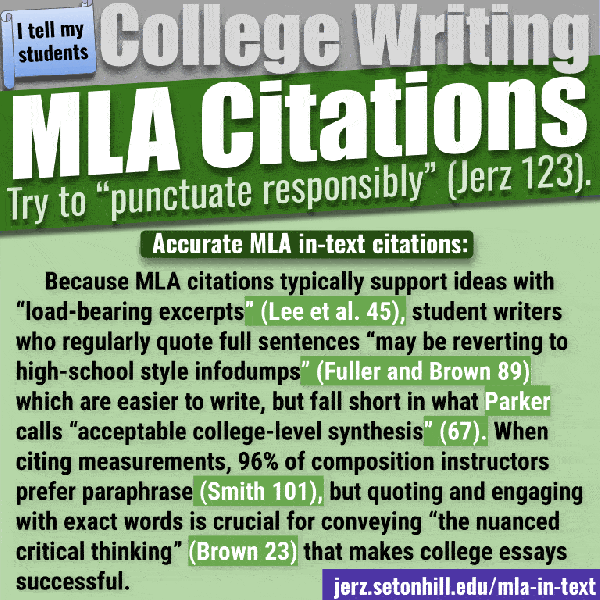




I NEED HELP ON WHAT A TITLE PARAGRAPH AND AND THEISIS PARAGRAPH IS FOR A RESEARCH PAPER. MY WHOLE REPORT IS DONE BUT THE FIRST AND LAST PARAGRAPH.. UGHH
I’ve never heard of anything called a “title paragraph.” This is a page about formatting, not writing; for help on writing, including thesis statements, see http://jerz.setonhill.edu/writing/academic1/thesis-statement-writing-academic-essays/
How do I cite a whole paragraph when it all belongs in the same source?
See section 4 of this page.
I just wanted to say THANK YOU! for this–I’m a college-level writing instructor, and these are just the kinds of things that my students need to know, but that I haven’t had the time to write up and screenshot for them (I teach online, so I can’t just show them). Bless you for your patience and thorough work on this!
Yes, I had been meaning to update an old handout for quite some time. This has quickly become the most popular page on my site.
When writing a paper in MLA format in Word 2010, although the formatting in both Word and printer properties is for a one-inch margin, when the paper prints it has more than one inch, so it’s not actually in MLA format. It’s as if it’s trying to end the page at the end of a paragraph. Do you know why this is happening and what to do about it? I can’t find an answer on Microsoft. Word never used to do this.
Thanks for your help.
You might try printing or exporting to a PDF, and trying to print on a different printer. There are so many variables, I’m not sure I could be helpful.
Thanks, I’ll give it try.
I am a student here in texas at a college called temple college I am taking an english class we are doing essays I have never taken english not even in highshcool I was in special ed classes so I am not doing good in my english class we were to do two essays two hundered words for both of them and do it in mla format so if you can help me with showing me how to do that that would be awsome thanks so much.
Good luck with your assignments. This page features instructions on formatting a paper in MLA style, but elsewhere on my site I have pages on writing personal essays and research papers; there are many different kinds of MLA essays, so your instructor is really the best source you can consult.
this website is extremely helpful, thank you. just one question, is there a way to do parenthetical citation for 1 page articles?
If the source has a page number, use it; otherwise, just the name will be fine.
Thanks for this site, Dennis.
How do you indent every other line in Work Cited List from MS Word 2007?
Thanks!
What you want is to apply the “hanging indent” formatting, perhaps from the line spacing or paragraph formatting screens.
Pingback: Writing Index — Jerz's Literacy Weblog
How do you cite a webpage on a works cited page and in an in-text citation with MLA?
Try this page.
http://jerz.setonhill.edu/bib/web.html
Use the author in parentheses, without a page number.
Man this website rocks! I am in my first year of college and my teacher just gave us an essay to do in MLA format. I was clueless untill I came to this page. Keep up the good work and thanks for taking the time to put up this information.
if i could be i writer i would so be a writer this is awesome
i love typing reports!thank you for explaining every thing for me
this is so suckish
I am so glad I found your site. I’m having to do a research paper in MLA form. I’m really stressed over it b/c I’ve been out of school for over 20 yrs. You really explain things well. Thanks so much for taking time to post this for others.
Blessing!
Adding to my favorites :-)
Does a long quote have to be indented on both sides or just the left side?
Left justified…indent from the left :-)
My teacher in my Computer Repair and Networking class wants each student to write a 15 page research paper on a computer-related topic. We each submitted a list of possible topics and he chose from them what we would be doing. His only real guidelines are that it has to follow the MLA guidelines and that we cannot use Wikipedia for our research because he says it isn’t reliable. I think he’s wrong about that since Wikipedia has been scientifically proven to be more accurate than any print encyclopedia, but he won’t change his mind. Thanks for this site. Now half of my worries are gone. Now to figure out how to do research without Wikipedia. -_-
By the way he chose Bluetooth technology for my paper topic.
The question does not simply involve counting the number of errors. Wikipedia is supposed to be written from a neutral point of view, and Wikipedia policies also exclude original research. That goes for any encyclopedia, print or online. If you think of getting an education as finding the right factual answers to spit back for points on a quiz, Wikipedia may seem to be an attractive time-saver. If you want to learn how to think for yourself, then instead of ending your intellectual inquiry once you have found the right Wikipedia page, at least click on the links listed as sources at the bottom of the article, and read those articles for yourself. You may disagree with the way the Wikipedia article was phrased.
By the way, what’s the MLA format for a cover page?
Dana, MLA Style does not officially include a cover page, so this page does not cover that subject.
Your instructor may very well ask for something that differs from MLA Style, in which case you should follow whatever instructions or models your instructor provides, and ask him or her for clarification when necessary.
how can i begin my first paragraph of my research after finish my thesis statement …….please help me
excuse me dannis .. can you help me ,,,, teacher coused me confused about mla style …. i cant how to begin after finish thesis statement
Your teacher is your best source, since your teacher will grade your assignment, your teacher knows the purpose of the assignment (is it a research paper? a literary analysis? a personal reflection? an explanatory paper, a persuasive paper, etc.) , and your teacher knows your capabilities. This page is devoted to the mechanics of applying MLA style, but I have a few other handouts devoted to writing papers.
http://jerz.setonhill.edu/writing/academic/thesis.htm
http://jerz.setonhill.edu/writing/academic/blueprint.htm
http://jerz.setonhill.edu/writing/academic/thesis-rem.htm
http://jerz.setonhill.edu/writing/academic1/short-research-papers/
Thank you for the clarification. It helps a lot.
I also want to give a shout-out to Chad(?) I too am a non-traditional student and i commend you on going back to school after so long of an abscence. I hope you enjoy your college experience.
The work cited format confuses me. Are you supposed to double-space throughout..or just double space each entry? I have had professors require it conform to MLA 7th edition but in reference i see it done both ways. Otherwise, this site is amazing!
Double-space evenly, uniformly, with no blank lines or uneven spacing anywhere in the document.
I get confused with this whole APA MLA paragraph formatting
Sorry, Gina, this page doesn’t attempt to cover APA.
I’m sorry if I missed this in the comments or elsewhere on the page, but I am writing a paper that is a group project using MLA. Is there a particular order in which all our names should be written at the top of the paper? As for the header, would I just use the page # or would I put everyone or just one person’s last name and then the page #? Thanks! This page is great!
What did your instructor suggest? In the professional world, you would start with the author who contributed the most; if you’re the one actually drafting the paper, I’d say go ahead and order the names according to how you think they deserve credit, and put “Brown, Smith and Jones 1” in the header.
Thank You :) This is a big help! If your research paper is on how a theme runs through a novel, does the title and author of the novel have to be in the title of your paper?
MLA style doesn’t dictate the contents of a title; you should check with your instructor, who will be doing the grading. I tell my students to mention the titles and authors of the works most central to the claim, to identify the topic, and to identify the opinion you have on the topic.
As a college freshman, I once wrote a good paper with the terrible title “Hamlet and Macbeth: Similarities and Differences.”
is there a web site that does it for u so i dont have to waste my time trying to find the info i need?
Here is where I sigh and look at the camera, while the “sad trombone” sound effect plays.
Seriously, though… I have created a page that lets you fill in the blanks, but you still have to look up the information.
MLA style is designed to work with hundreds of different kinds of sources, and there is no one-citation-fits-all method. For instance, there’s no one way to cite a movie, because you may want to cite a movie in oder to talk about a particular actor’s performance, or the use of a particular special effect, or to compare the dialogue in the film to the same passage from the movie version. The same goes for hundreds of other sources. There isn’t just one way to cite a source. However, this page can help you make those decisions one at a time, lightening the load just a little.
http://jerz.setonhill.edu/writing/academic1/bibbuilder/
If you put the information (like authors name, ect.) into citationmachine.net, it will give you what you need on the works cited page and in text citation.
Pingback: Reflections on Adobe Acrobat X Pro | Raising Toddlers in the Digital Age
p.s. how do you do parenthetical citations for the bible? or how does that work?
You need to specify the translation you are using, after which cite the book, chapter and verse. Page numbers are unimportant because the text is already divided up into convenient sections.
(Revised Standard Version, Jn 3.16)
Hi! Your website is very useful, but I have a question.
If I am using quotations to cite a book in a sentence, then write another original sentence, then use quotations again to cite the SAME page of that book, do i need to use the parenthetical citation both times?
ex: “Blah blah blah” (Blahmer 3). Blah blah blah blah la de dah, blah blah. “Blah de blah blah” (Blahmer 3).
vs. “Blah blah blah”. Blah blah blah blah la de dah, blah blah. “Blah de blah blah” (Blahmer 3).
which one is right?
As long as the blah-blah doesn’t mention any other sources, I would go with option 2.
This is a very helpful website I’m really happy i found it but I have a question. My professor keeps saying my spaceing is off and shes not giving me a clear answer as to why all she is saying is quad but i only have double space can you tell me what I’m doing wrong? thanks
That’s a good question, but it’s really something you should bring up with your prof. You can certainly compare your printout to the models on this page.
thank you very much sir … your response has been noted, and I will check with our college to see if what he is asking from us is legitimate, since when you are writing down information about diseases, there is not a whole lot available other than what is in a reputable type medical source … i appreciate your site and your quick responses … you rock …
My teacher is referred to as “HITLER” and we have this huge “medical” disease table that we have to fill out and cite the works used … fair enough … however, when he reviewed our tables today, he stated that every line needed to be cited and we have no clue how to do this … could you please help me get started … I am completely at a loss … your site is amazing and precise … it is more geared towards a paper of paragraphs and not one of bulleted statements … thank you :)
This page is devoted to the Modern Language Association (MLA) citation method. Other disciplines use different methods. I’m sure your syllabus, the assignment description, or a textbook mentions what method you are expected to use.
we have been instructed to use the MLA citation method … we were trying to figure out if we are able to cite multiple bulleted sentences into one cited source or if each line has to be cited separately … thank you
I have never used the Modern Language Association style to cite data in the way you describe, and I find it odd that a medical prof would require a literary citation style. Your professor will grade your papers, not I, so your question should really go to your prof. Could he mean Medical Library Association? It’s better to ask than risk losing points.
Thankk U soo much this was veryyy helpful!1;)
is there a MLA acceptable way to highlight names in an essay? Should they be bold or in italics? I have searched but can’t really find an answer
It’s better to use words to emphasize your ideas, rather than use text formatting to emphasize your words. However, MLA style would prefer italics to bold.
Wow, I’m so glad you put this up and keep it updated. This is so helpful. Might I suggest putting instructions for tools, i.e. page numbering, for Open Office as well? It’s a free program that substitutes MS-Word. I don’t know how popular it is, but I would believe it to be quite helpful. Thanks. And Again thank-you for the great info, I pull this website up for every essay I do to make sure it comes out right. :)
If you have those instructions, please feel free to share them.
I am using Word 2010, and i am trying to edit a citation in the bibliographical source to display the pages at the end of the citation. Do you know how i can edit to reflect that? Thanks in advance.
good job. i found this very helpful!!!!!!!
Thank you very much for the pointers. With out it my first college paper would have been a complete mess.
THANK YOU!! Trying to all night a paper for class due tomorrow. Your website helped a lot, just thought I would thank you for your amazing help. Your a life saver! :)
My teacher wants me to add a footnote after the first sentence in the second paragraph, I would be cool with that except she says, ” Remember to format the footnote as a double- space with a first line indent.” What does that mean and how do I do so?
The specific answer depends on your word processor, but “use double spacing, and indent the first line” sounds pretty clear to me. You can search your word processor’s help file for “spacing” and “indent” for how, exactly, to do that; or you could just ask your teacher to show you on a school computer.
… also in regards to the comment above. on the works cited list, would we organize it in alphabetical order entirely or do the actual people come first and then the dept. who published the booklet?
as far as citations go, what if your source is a pamphlet/handbook type guide with no page numbers only paragraph numbers, no known author except for the Dept. of Defence agency it comes from and has a few quotes with the respective name of the person? if it’s from a person’s quote then put their name down and just the paragraph number? how would it be for citations from the booklet literature itself?
That brochure does not sound like the best source. If you have in front of you a brochure that quotes a few lines from a presidential speech or a congressional report, the brochure itself is not as credible as whatever source it is quoting from. If the brochure does not say where the quotes come from, how do you know the quotes are accurate? If you decide to use the brochure anyway, use the government agency as the author. If the brochure has page numbers, use them. MLA style does not use paragraph numbers.
Dear Dennis G. Jerz. Let me first say that you are a beast for putting out this website. It is freaking amazing and that is even an understatement. I got a A on all my writing because of this. thank you nuff’ said. Taker easy bro and have a good one.
-big mike
I’m honored… good gracious, if my own students feel this way about my handouts, they are pretty quiet about it.
omggggggggg. this helped me so so much <3 dude ur a beast.
hey thanx it helps alot with my papers dennis G. Jerz
Jessica, Caitlin, Jamees, Usame, Ashley, Chrsti, and everyone else — I’m very glad you found my page helpful, and I really appreciate your taking the time to tell me. I don’t respond to every “thank you” people post on my web site, mostly because I don’t really know what to say but “you’re welcome,” but I really do appreciate the encouragement that I get from your kind words.
This page has been a LIFE SAVER for me in my American Lit class this semester. Thank you SO, SO much for the step by step guidance with this formatting style!! This is being saved as a favorite and I will definitely recommend this page to others as a resource.
I have a group paper with four of us writing it. In the “Title Block”, would I list all four of our names on seperate, double spaced lines?
Your teacher is the right person to ask, but yes, that’s what I would do.
Hello, Thankyou for this amazing page. I was wondering do we need to indent for each paragraph and is the quote optional or is it a must??
Yes, in MLA style, we indent every paragraph. You should talk to your instructor about whether quotes are required. I have assigned personal essays or how-to papers that still need to be presented in MLA style, but that don’t need to include any quotes.
Thanks so much! This website was an awesome help as I planned and wrote my research essay!
how to cite the Japanese name in order in the Bibliog (MLA). for Japanese family name comes first then given name in normal order unlike Indians and Westerners. e g Sodo Mori & Toshiichi Endo. Sodo & Toshiichi r 2 family names. should i write them in the same as they appear or do i have put comma after the family name or do i have reverse them?
waiting for your help eagerly dear Dennis.
The reason we reverse Western names is to put the family name first, so we can alphabetize by that family name. I would assume that you should just keep the family name first, rather than reverse it and end up obscuring the family name. Let me ask one of my foreign language colleagues.
While I didn’t hear specifically from a Japanese teacher, a faculty member who is familiar with Chinese and a native of Hungary both backed up my advice. (Chinese and Hungarian also present the family name first.) But no matter what I say, your instructor is the right person to ask.
I spoke to a visiting Chinese scholar, who recommended that Western scholars go ahead and insert the comma, so that readers will recognize the name as properly alphabetized.
hey Dennis, thanks for the great information on MLA writing style cause it is very useful to me.
truly
JDRagland,Jr
BCCC
Bucks Community County College.
super good, very helpful thank you very much!
how do I put referance my work cites in the paragraph where it belongs for web pages? I know books is done with aurthor name and page number but what about web pages?
MLA style says if the source is not paginated, we just leave the page # out and use (Author) instead.
This is awesome very helpful.
As a high school teacher, I find your website to be very helpful. I will be referring my students to this link tomorrow for any help they might need when not in class with me. All of the information you’ve given is accurate which is rare to find on a random website.
you’re awesome…thanks
so there are no spaces between the date and title? My teacher said to press enter twice after the date, do now idk which one to use.
Your teacher will give you your grade, not me, so follow your teacher’s guidelines. You might politely point out that this page shows a model that conflicts with your assignment instructions.
If it were up to me, I would say titles should be in bold font, but that is not what the Modern Language Association (MLA) says.
Thank you very much for the information. I looked all through my school books and could not find a discription of what was needed for MLA format.
Thanks again!!
bless u!!!!!! this made it easy as pie!!
Mmm… pie.
I cant get my works cited page to indent the second line!. Please help
Search your word processor’s “help” section for “hanging indent.”
Dennis:
How do you write a Expository Essay? what is the format? How is it different from a Narrative Essay? Thank you in advance for you help and reply.
Expository means explaining something, like how the US Government is organized, or why birds fly south. Narrative tells a story, like what happened when you visited Washington DC for the first time, or what how the grumpy old coot found an injured bird and learned a lesson about the fragility of life while nursing the bird back to health… during a zombie uprising.
There is no one format for these essays. Your instructors will expect you to do slightly different things, based on the level of the course and the function of this particular assignment.
I’m flattered that people find these pages helpful, but only your instructor knows what he or she wants you to do, so your instructor really is the best source of such information.
I’m writing two papers- one on MLA and one on APA. Your website was a big help in writing the first one and i was wondering if you know where I should go for info for the APA one.
Thanks for the great formatting tips. I need to know what the whole paper should be if it’s here I missed it. Should it be left right centered or justified. I have word 2007.
If your instructor has not stated a preference, left justify.
I’m in a group of 7 with a paper due this Thur which must be in MLA. We seem to disagree on the 1st page. Since MLA calls for no title page do we list all 7 names on the left? Or in this case do you create a title page? Or we have a group number, do we just use that instead of names? HELP!
I have a question, on Macbook pro I have the document ‘pages’ that I use to write my papers, the only thing I have trouble with is when i’m typing my paper, if a word is too long, it cuts the word in half like this; as I am typing the word it sends ha-
lf of it to the next line, just like I did. I have no clue how to set it to where it doesn’t do that. Could you help me out?
How to you quote something that is 2 paragraphs long? Do I write out the whole thing? Or is there a way to shorten it?
You might just quote the most important sentence, and paraphrase the rest.
Can you help me?!
Maybe…
hey,
your site is really helpful.Especially since i had no idea how to go about it.But now my question is,does MLA work on a draft with track changes?or do i first go through the changes,then continue with the same draft?
thanks.
If you’re worried, you might try turning off “Track Changes” while you make the MLA formatting changes, then turn it back on; but really, I don’t think it will matter.
lol yall stupid crazy!!!!!
My professor has stated we are to use the MLA format for our papers, which includes setting the tabs for 5 spaces. When I went to check my default tab stops, it reads “0.5”. Is this the same? Because, it seems the tab stop at its current setting is more than a literal 5 spaces.
Thank you in advance,
MKing
Your prof may have learned how to type papers back in the days before word processors, when most typewriters were set up so that five spaces were indeed exactly one inch. The official MLA guidelines say one half inch, without making any reference to the number of spaces.
Thank you so much for this valuable information. The MLA style content enhance my paper!
Thanks this is very helpful this is a life saver!
I had no clue, I really appreciate your help.
Hi I am new at APA style. How do I do a header and start 1st page as 2 page title page is page #1
This page covers MLA style, not APA style, and MLA style does not call for a cover page. The answer to your question would depend on what software you are using. Your best bet would be to look up page or header in your word pocessor’s help function.
how do u start using mla style formmat
Just wanted to say kudos on your cite. It’s simple yet very informative. I wish I would have had this in high school. But one thing that would be helpful to add would be how to set the indention size. I had a teacher that was picky and wanted it to be exactly .5 inches from the margin. I just started using MS Word 2007 so I also have no idea how to do that, help? :)
Thanks — I’m glad to know it was helpful. For questions about using a particular piece of software, try the “Help” function within your software, or try searching for an online user group.
Hi
I don’t know how to adjust the line in Ms Word. I am using office 2003. Could you advice?
Thanks
You might have better luck on an MS Word support forum.
This is great! My only question- how far do you indent at the beginning of a paragraph?
1/2 inch.
Thank you so much for this =)
What if you don’t use particular quotes from your sources should those still be included inside the body saying where the general info came from? Very confused. If I read a couple of books and used a couple of websites as guidelines but wrote the item myself with no direct quotes can I not do MLA style?
Yes, even when you are paraphrasing rather than using the exact words, in MLA style we still cite the source. If there’s the slightest chance that it will look like you are taking credit for someone else’s ideas (opinions, observations, ways of looking at something), it’s better to cite too much than cite too little.
If the information is common knowledge, like the formula for finding the area of a circle, you don’t need to cite it.
Thank you so much for this. You have no idea how long I searched for the option to insert the page numbers in the header.
Very nice article. Informative, well-written and simple to read. I’ve just started taking college classes again after a 20 year break – this has helped me get back into the groove. Thank you!
I do not understand how to write a research paper.please simplify it for me
You may find this handout helpful. http://jerz.setonhill.edu/writing/academic1/short-research-papers/
Why are the settings for MLA format different for word processer, MS word windows, and MS word mac?
MLA style is the same no matter what word processor you use, but the default settings of various word processors differ from what MLA style expects. So you have to make slightly different adjustments to get from the default settings to the MLA settings.
Thanks for this site, I wish I would have found it before today, I am taking my final exam and have already handed in my papers, but it is helping for the studying part for the final and some of the questions the instructor has asked us to know for the final exam. Great Work. I did book mark your site for future classes.
Hi thanks so much for the help on the formatting! I have a question please help! I'm supposed to write a 2 pg essay on a character from the book Farewell to Manzanar, and the teacher wants us to show HOW and WHY the writer portrayed this character that way, the thing is i feel like just writing about the character is so boring, how can i make it interesting? can i just write abt the character and just answer the questions through out the paper? thanks in advance and sorry for the long question!
Azah, I’m glad you found this page helpful. The question you ask is really something only your teacher can answer. I wouldn’t presume to know exactly what your teacher is looking for. A literature prof will be looking for evidence you can engage intellectually and creatively with a challenging topic, so showing boredom or going through the motions and answering prompts haphazardly will not give you much opportunity to shine. I usually ask my students to brainstorm — spending 10 solid minutes writing down every possible thing you could possibly write about, no matter how crazy or dry, and then sorting the list into “no,” “maybe” and “looks good.” You might be pleasantly surprised at what you can do, if you put your mind to it.
With the title block, do you put your name first last, or last first?
In the title block, you would write your name the usual way.
Dennis…
Nice job! I’ve bookmarked you and I am sending my students to this site for extra help when they’re not in class. Keep up the good work.
Thanks for your comment, J. Simon. If your students have questions this page doesn’t answer, I hope you will let me know so I can make this page more useful.
Do I indent the first line of a new paragraph, when writing an essay for uni ?
Yes, that’s right.
On the Works cited-Citing an Inline Quotation is it the author and the page number of where it was located? is that what the number means?
Yes.
Hi quick question… How do you change the Header font and in my name header so instructors want 1.5 line spacing and others want 2.0
Thanks
Without knowing what software and what system you are using, I won’t be of much help. Your word processor’s help function will be a better bet.
100% HELPFUL THANK YOU DENNIS!
This is all gibberish to me…I was assigned to write my papers in either MLA or APA styles,but I no clue what that means at all. All I need to know is how I’m supposed to type out my papers :(
Katie, it sounds like you might need to check with your instructor.
I just got a rough draft back from my professor with a note that said my spacing was off. I hadn't messed with anything so I didn't know what she meant but now I'm pretty sure she meant the extra spacing after the paragraphs. Thanks so much for the help! I'm bookmarking this page for future reference.
Thanks for letting me know that part was helpful.
Great page. And it looks like I’m just in time as it appears to be a brand new site. I just started class on Monday and your blog is already a goto site (saved to favorites).
thanks for the much needed help,
Martin
Does your name go on the right side of the work sitted page
Yes, the standard header with your last name and page number appears in the upper right corner.
I think what everyone is trying to ask is that you show the format of a works cited page. This would include what info is needed in it such as Author(last name, first name) followed by book title, and so on. I think it would be a good idea to show how to form a works cited for a book and a web page aswell. and also how to form your intro, body paragraphs and conclusion.
You can find the details for how to form a specific entry on a different page on my site:
http://jerz.setonhill.edu/writing/academic/bib_builder/index.html
General information on how to write an academic paper research paper is here:
http://jerz.setonhill.edu/writing/academic1/short-research-papers/
For details on how to write a thesis statement:
http://jerz.setonhill.edu/writing/academic/thesis.htm
For how to use quotations in the body:
http://jerz.setonhill.edu/writing/academic/sources/integrating.htm
i wish you explained how to organize the works cited page.
Anna, see my answer to Natalie, above. I’ve added a section title “How to Organize your Works Cited list,” and beefed that part up a little. I hope it helps.
I personally do not know how to organize my works cited list. Nor did my teaher give me the information to know how to. So it would be extreme helpful, if this website had that information. Other than that this webite was a big help.
Thank you so much,
Natalie
I’m glad you found the page helpful. Sort the “Works Cited” list alphabetically by the author’s last name.
i was on this same page a couple days ago and you had the whole steps ..what happend to that? it was very helpful to me and i need to read them again
For some reason the page was truncated. I’ve restored it from a backup. Thanks for letting me know.
you’re silly